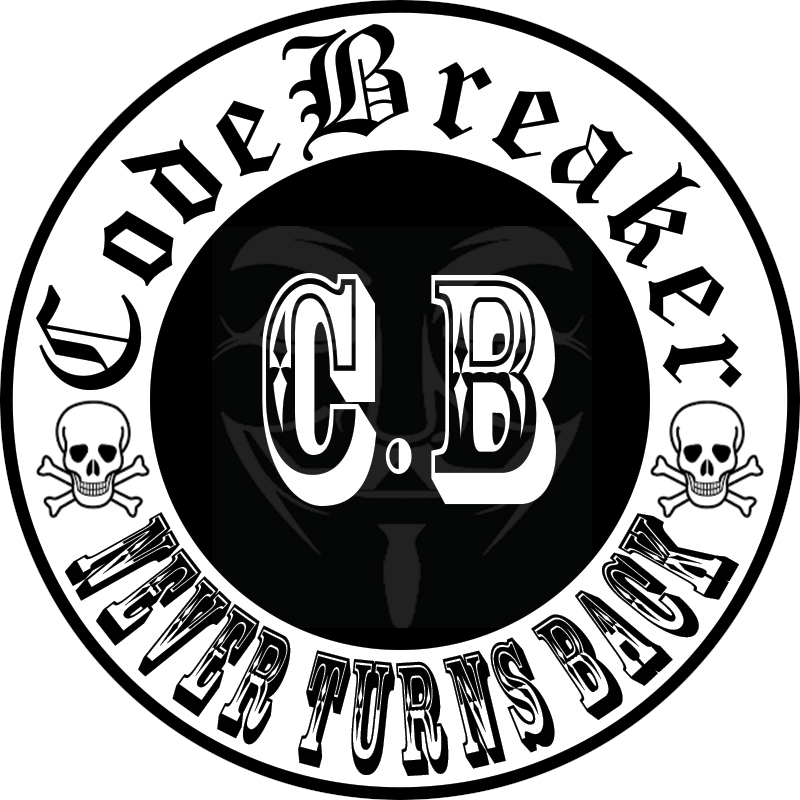Important things to consider: The foremost thing is that this is not a hacking tutorial.Then what is it? It is a trick to gain access to a WIFI connection. It gives you the password or sometimes even the access to the whole network.
Requirements:
- Obviously an Internet Cafe near your home,college…etc.
- Default Router Passwords🔑 App.(Google Playstore Download Link)
- 15 minutes in the Internet Cafe.
If you do like this app Download the PRO VERSION.it helps the developer to continue his work.pro version contains more frequent updates and more models.
Step-1:
First make sure that the target Internet Cafe has a wifi enabled router.if you are a noob and nothing knows about routers and related stuff.Follow this blind tip:Enter into the cafe and look for a device which has lights glowing like an Aeroplane lights and make sure that device has two sticks.
Step-2:
- So, you have confirmed that the router has wifi then immediately take a computer for rent in that internet cafe for 30mins(Of course we only require 15mins).After that open Command Prompt by pressing > Windows+R
- Then type cmd and press Enter
- Something should popup like this image below.(Mine is different so don’t worry.just make sure a block box with some letters are appeared)
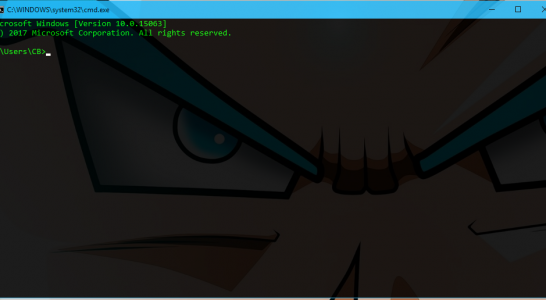
Step-3:
- Type > ipconfig in cmd and press Enter
- And look for Ethernet adapter in cmd it should look something like this(below image)
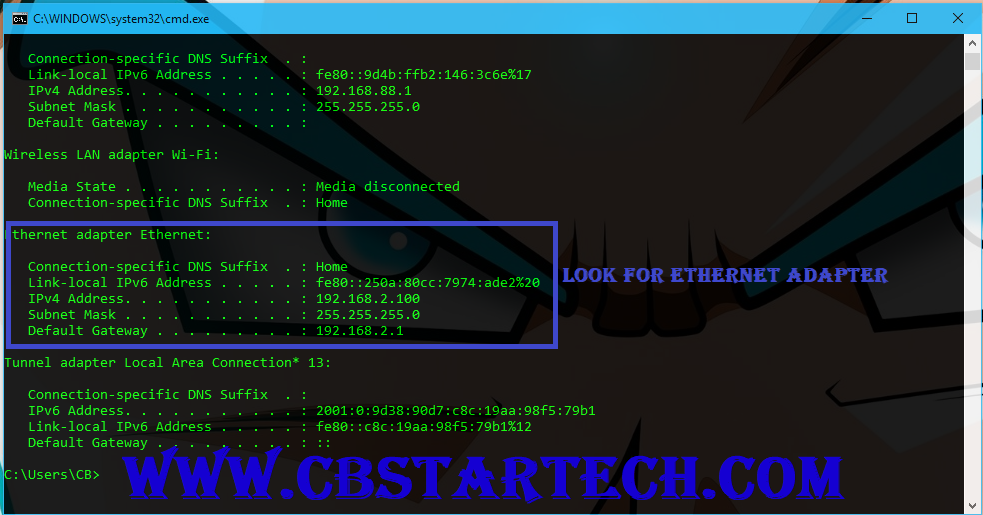
- Notedown the Default Gateway .In my case it is 192.168.2.1 (Yours may change)
- Open any browser (I recommend Chrome or Firefox) and enter the Default Gateway in the URL box and press Enter.
- It opens up the routers configuration page with a Username and Password box.

- Here DRP(Default Router Passwords🔑) comes into play.As we don’t the username and password but we have an opportunity that the default passwords are not changed by the Internet Cafes and success rate will be somewhere at 95%.
- As DRP provides every Manufacturer default passwords and usernames based on models it is easy to find .As you can see we can see the Manufaturer on top left corner in my case it is TP-LINK and the model no. is on top right corner in my case it is TD-W8968.
- Now,open DRP and find the manufacturer and after that find the Model no. then you can find the default username and password.
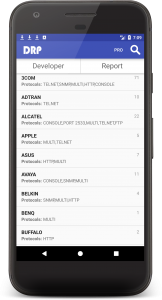
Source: Default Router Passwords🔑
Step-4:
- Then enter the username and password as it was in the DRP app and LOGIN.
- if it was successfully logged-in. Thats it you are in the configuration page and you can enable the WIFI or see the password or even change the password(but don’t do it they may change the password.Just don’t be mean..)
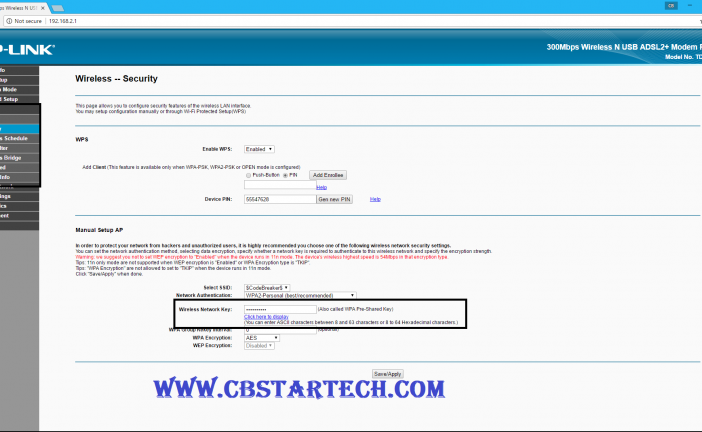
- See the above screenshot you can get an Idea about the configuration page(Remember this page changes from manufacturer to manufacturer).